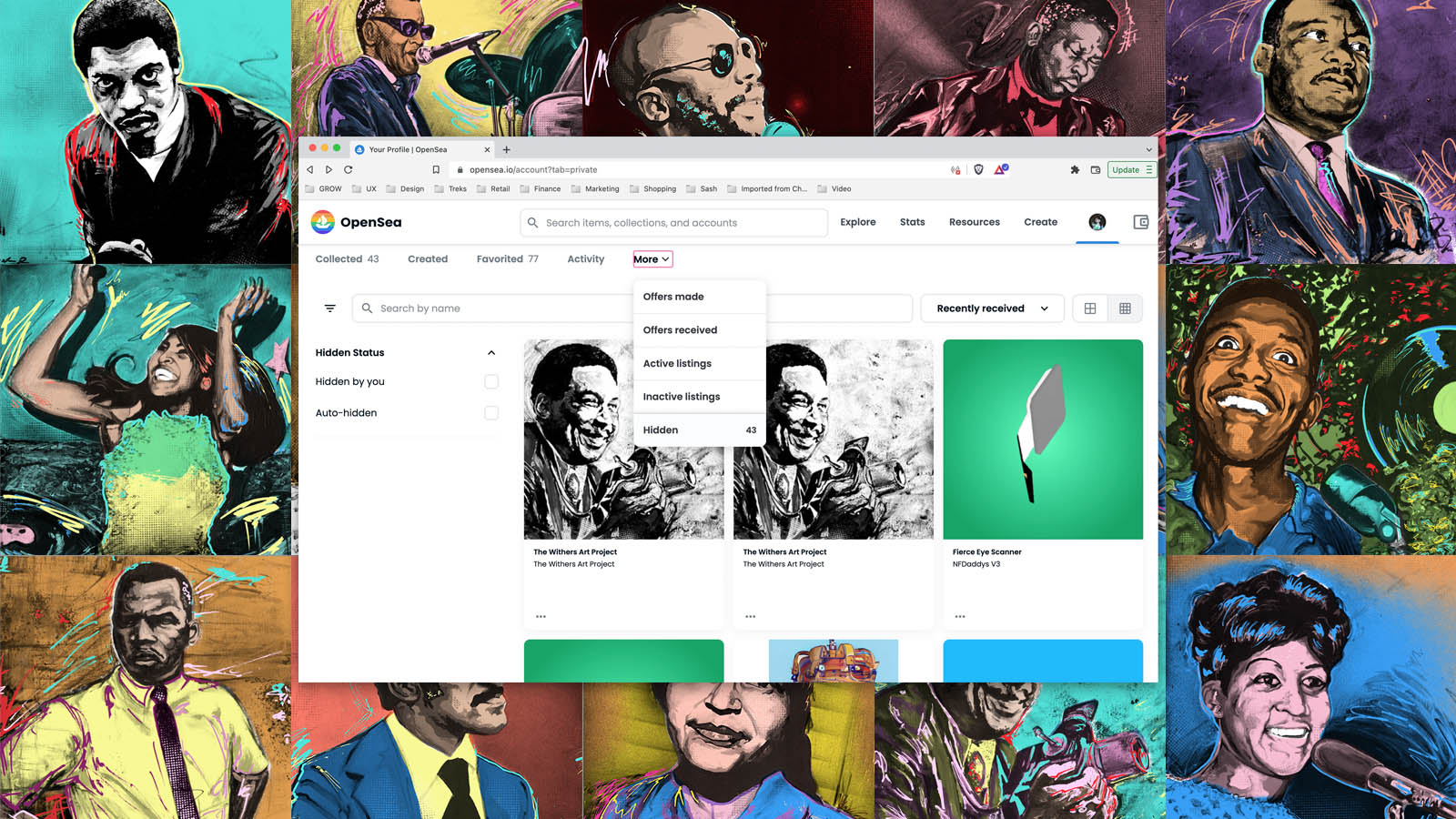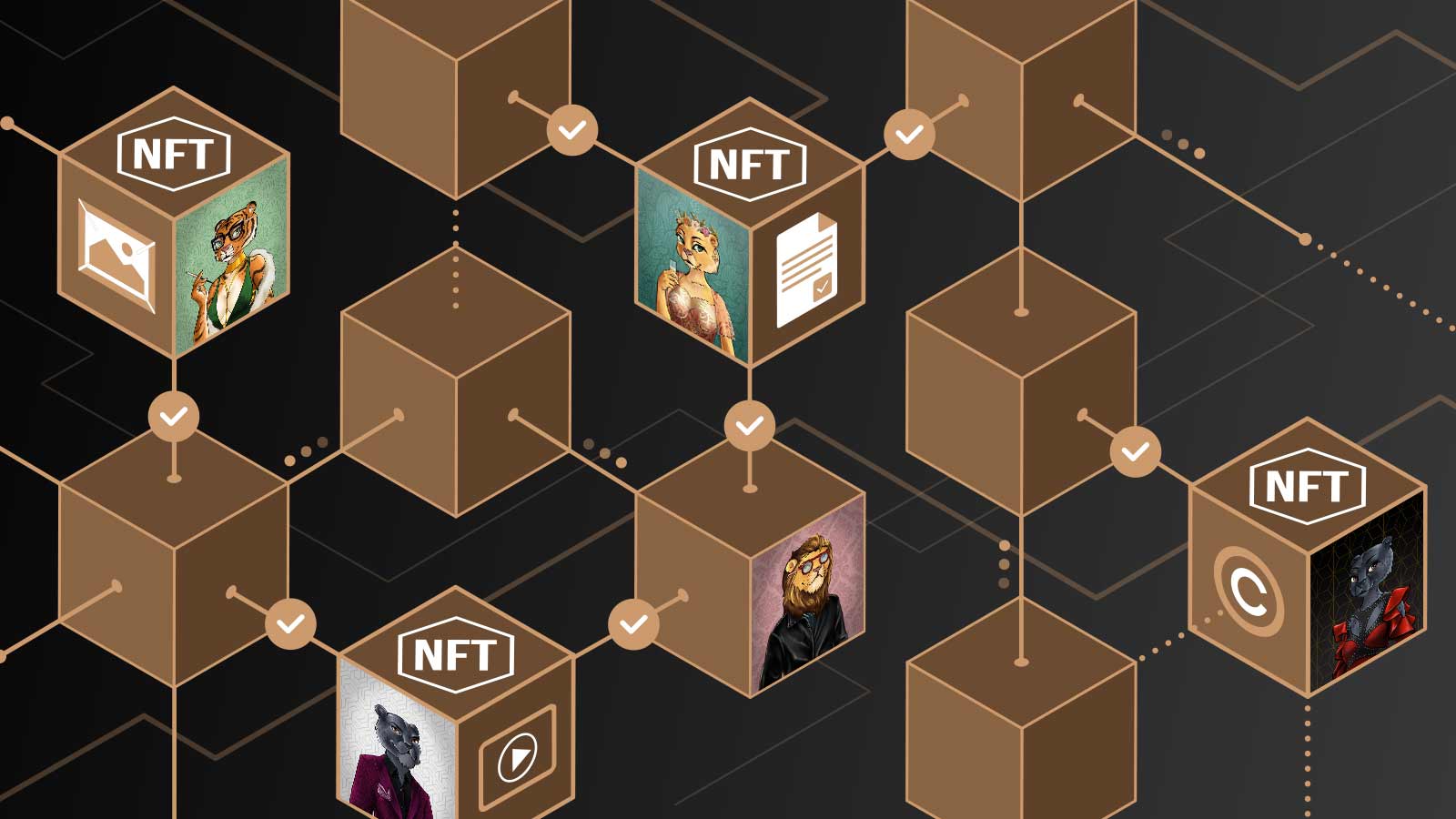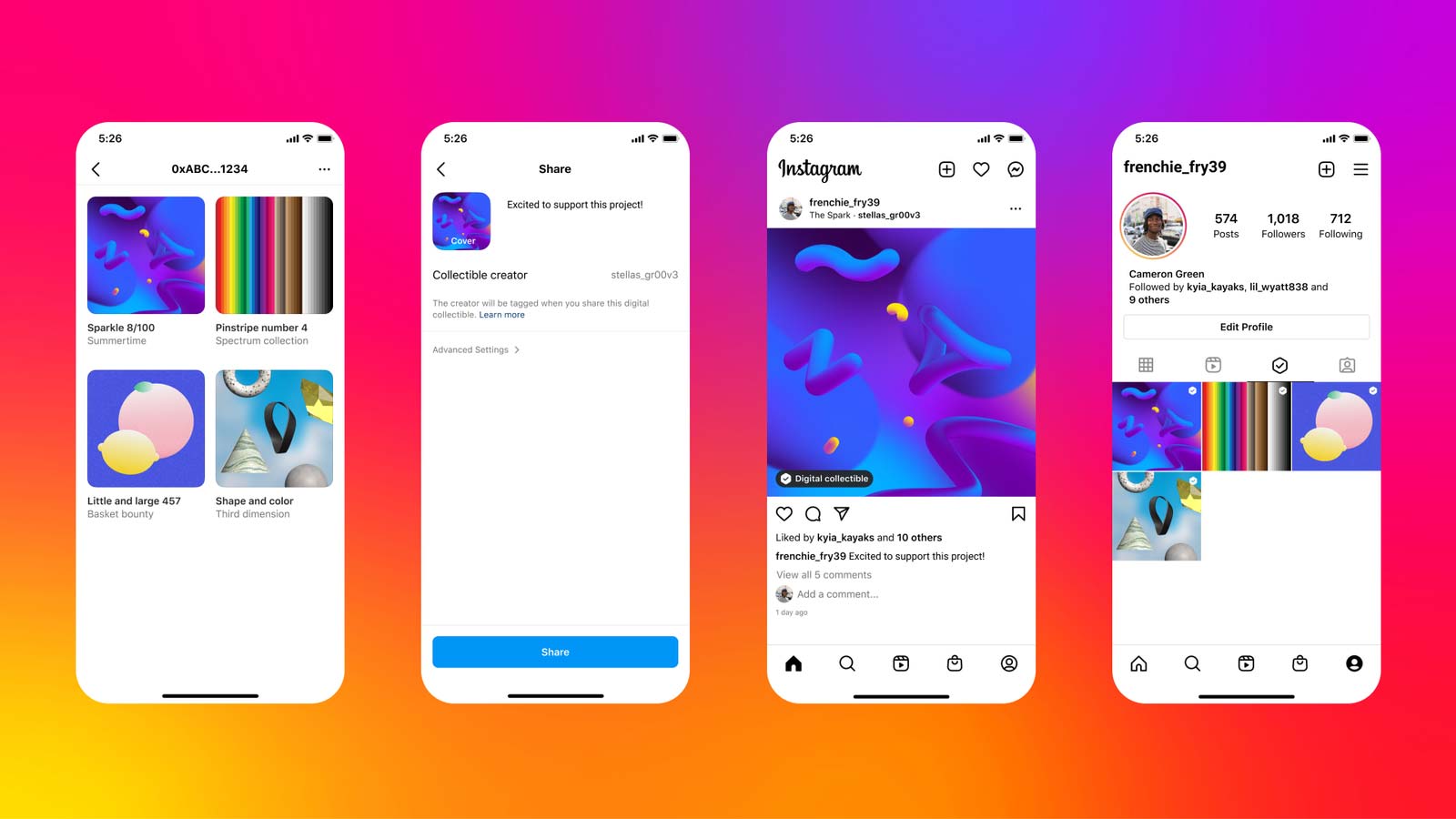Are you ready to start collecting NFTs? Many NFT collections are created on the Ethereum blockchain, so you’ll need to have an Ethereum wallet ready. If all of this sounds confusing, don’t worry. We’ve compiled a beginner’s guide to setting up your digital wallet so you can start collecting NFTs without any unnecessary confusion.
A Beginner’s Guide to Setting Up an Ethereum Wallet
Before we get into our step-by-step guide to setting up an Ethereum wallet, let’s start with a few explainer concepts so you can move forward and collect your NFTs with confidence.
NFT: What’s it Mean?
NFT is an acronym for Non-Fungible Token. Fungibility refers to something’s interchangeability — can it be swapped out for something similar, or is it completely unique?
To illustrate this concept, consider a $100 bill. You can swap a single hundred dollar bill for five $20 bills or one hundred $1 bills, the bills are interchangeable. That’s fungibility.
Something that is non-fungible, on the other hand, is unique and can’t be exchanged for another similar good or asset. Imagine you rent a car while on vacation. When it’s time to return your rental, you can’t just turn in any car; you must turn in the exact vehicle you rented.
A non-fungible token (NFT) is a digital good or asset that cannot be interchanged. It is completely unique. NFTs can be digital art, sports memorabilia, trading cards, music, and more.
What is a Blockchain?
When you mint, purchase, trade, or sell an NFT, the record of that transaction is permanently recorded on a blockchain. A blockchain is like a digital ledger where anyone can see and verify a transaction; transaction details are permanent and cannot be edited.
Imagine your great-aunt passed away and left you a painting she always claimed was an original Picasso. It would be up to you to authenticate her claim: tracking down purchase receipts and bringing in experts to verify the painting is indeed an original and created by the artist as she claimed.
Now imagine if your great-aunt had purchased a digital NFT artwork and transferred it to your digital wallet before she passed. The blockchain takes the place of the authenticators and removes the need for you to chase down receipts and other proof.
Same scenario, but blockchain technology and digital wallets create an irrefutable proof of ownership and origin for your collectibles, be they art, memorabilia, and more.
As we mentioned above, Ethereum is one of the most popular blockchains for NFT collecting, so be sure you’ve got a digital wallet compatible with the Ethereum blockchain.
What is a Digital Wallet?
Digital wallets, or crypto wallets, allow you to send, receive, and spend cryptocurrencies such as Bitcoin and Ethereum. Some wallets are hardware wallets, which look like a USB stick. Others are mobile apps, like the Coinbase wallet.
Both forms require a private key, or “seed phrase” — a unique string of words that function as your password — which helps to keep your cryptocurrency and NFTs protected.
Warning: if you lose your private key, it may be impossible to access your assets. It’s always recommended to store your seed phrase in a safe and secure physical location, such as a fireproof lock box or safe, not online.
How to Set Up Your Ethereum Wallet
There are several different crypto-wallet software services available, but the most popular is MetaMask, with over 21 million monthly active users. MetaMask can be used as a mobile app on your smartphone or as a web browser extension.
Step 1: Download the Wallet Software
Install MetaMask, or the wallet software of your choice, to your device. With MetaMask, you can choose from the following options:
- Browser extension: compatible with Google Chrome, Firefox, Brave, or Edge
- Android: compatible with any Android smartphone
- iOS: compatible with any iPhone
Step 2: Get Started
Your next step will be to Get Started, which means you’ll either login to an existing wallet using your top secret recovery phrase (seed phrase), or you’ll start fresh and have a new wallet and recovery phrase created for you.
Remember to WRITE DOWN your recovery phrase on paper (don’t stash it on a digital device, in the cloud, or anywhere that could be breached or hacked) and then find a safe and secure place to store it. You may even want to write it down and save it in multiple secure locations: a fireproof lockbox at home and a safe deposit box at your bank, for example).
3: Fund Your Wallet
Now it’s time to put some crypto in your wallet.
Go to your wallet and click the “Buy” button. You will be transferred to a crypto exchange where you can use a debit card to purchase crypto.
If you already have crypto in a Coinbase wallet, you can transfer ETH from Coinbase to MetaMask.
4. Mint or Buy Your NFT!
Now it’s time to collect your art and other collectible NFTs!
There are several ways to get an NFT into your wallet:
- Mint an NFT: some NFT collections may be in the mint phase of their collection. When you mint from a collection, you’ll typically be sent to a website page that looks something like this: mint.nameofcollection.io. You’ll hit the mint button, connect your MetaMask account to the mint site, and complete your transaction. When you mint an NFT that’s part of a collection, it’s like opening a pack of baseball cards — you never know exactly which NFT you’ll get!
- Buy an NFT: if an NFT collection has started minting, or has minted completely out (sold out), then you can buy an NFT from a secondary marketplace, like OpenSea. When you buy an NFT on secondary, you can choose which NFT from a collection you want to buy. You may also pay more for an NFT on secondary than the original mint price. You’ll follow the instructions to buy your NFT, including steps to connect your MetaMask wallet to the marketplace and approve the transaction.
- Receive an NFT: some NFT collections will airdrop special NFTs to their holders. In this case, you typically don’t have to do anything to add that NFT to your wallet. Sometimes, an airdropped NFT will be hidden, so you’ll have to follow these steps to unhide it and see it with the rest of your collectibles.
Still need help? Check out this video: a MetaMask Tutorial for Beginners
Follow @1687Club on Twitter for more information on NFTs from the NFT-membership club using NFTs and blockchain tech to power projects for social good, and learn more about our latest production: The Withers Art Project.