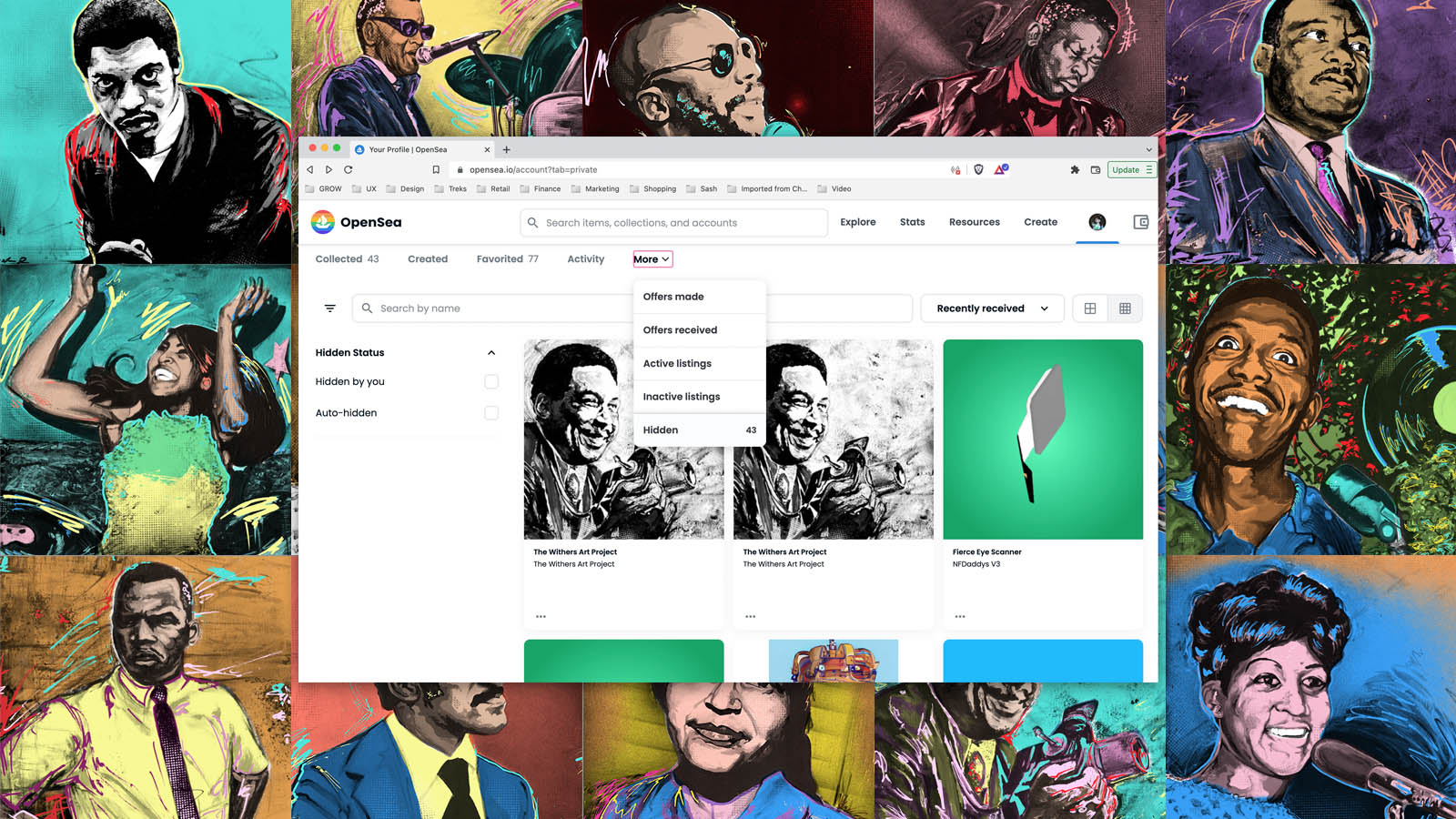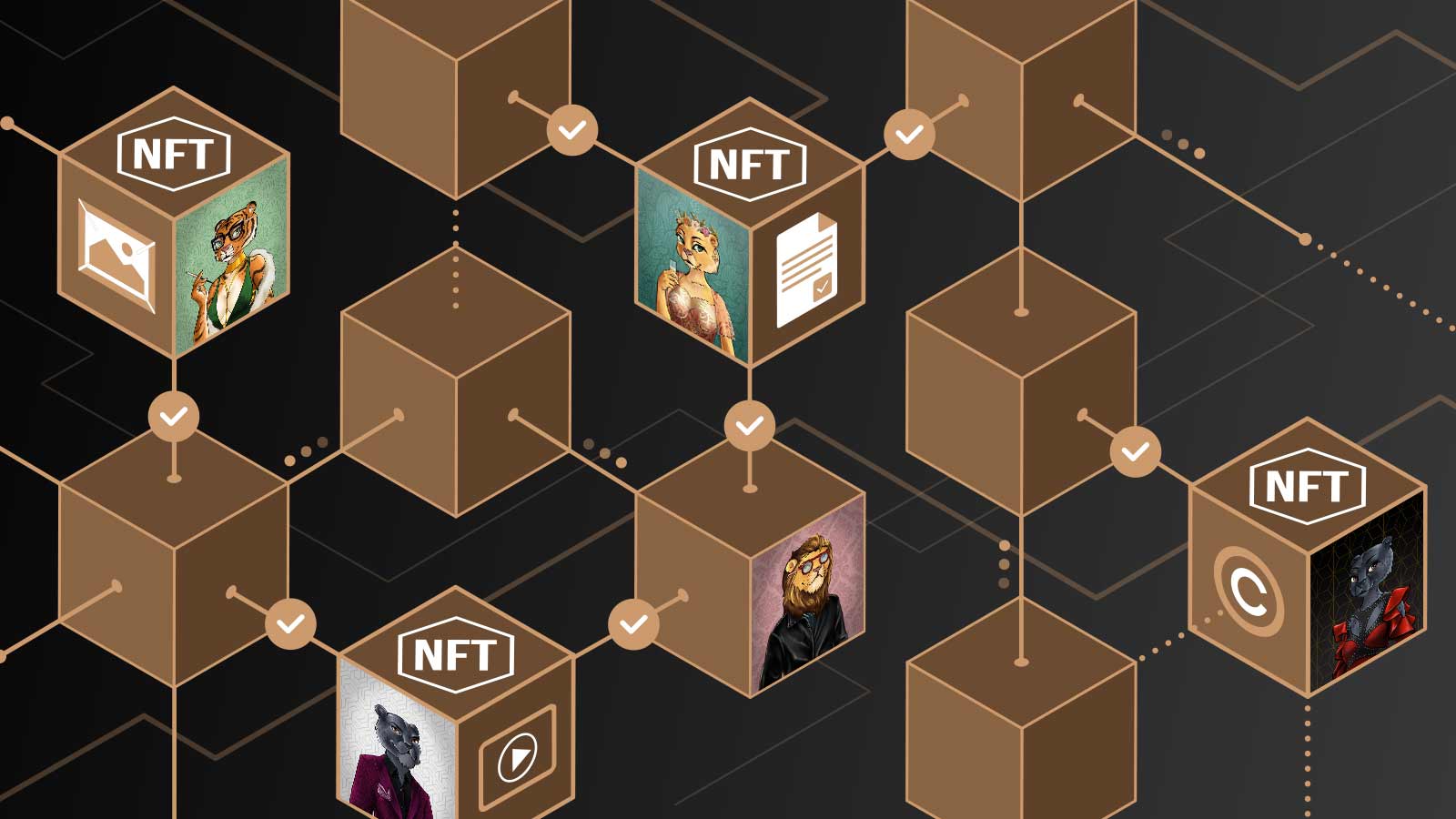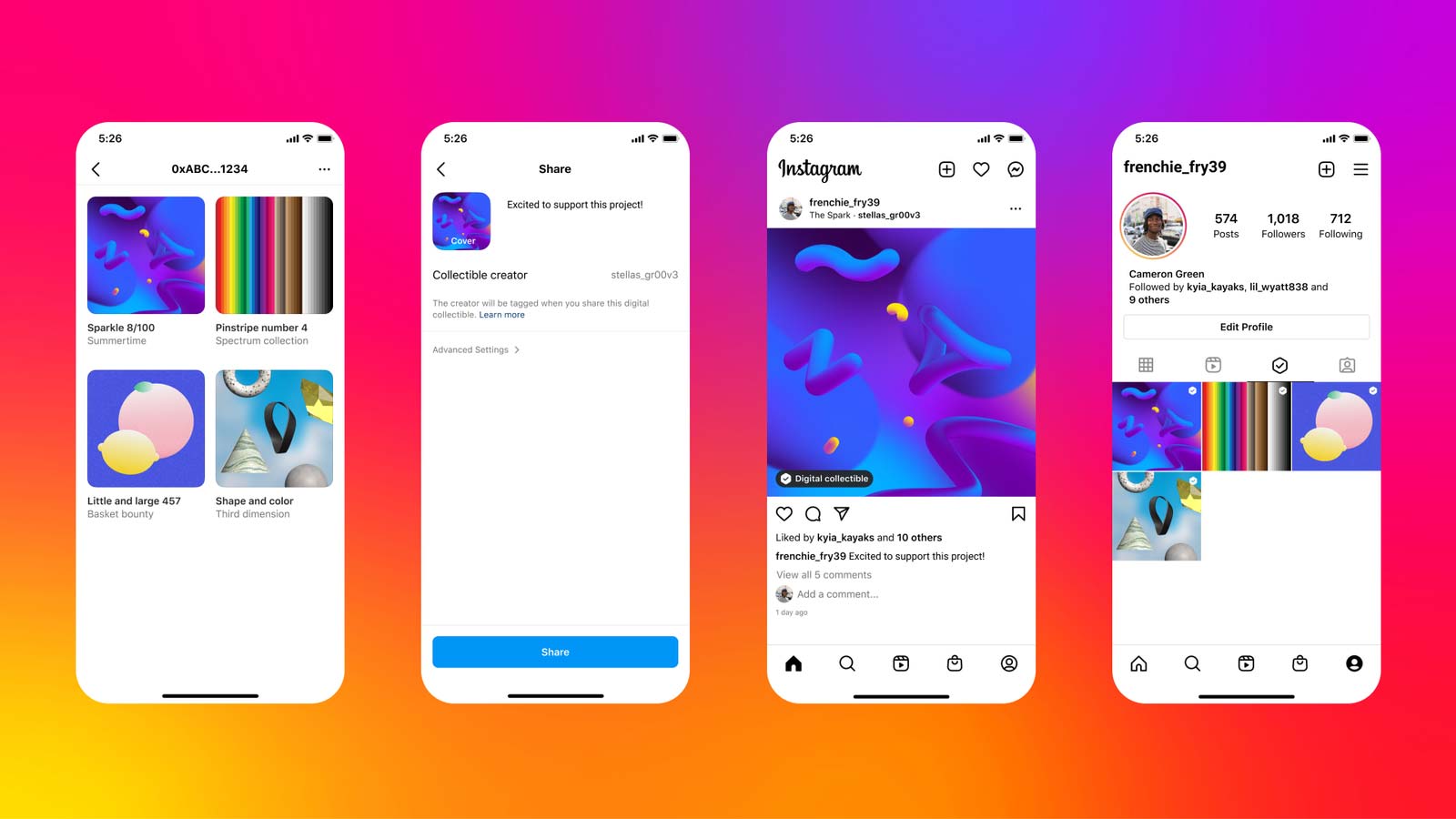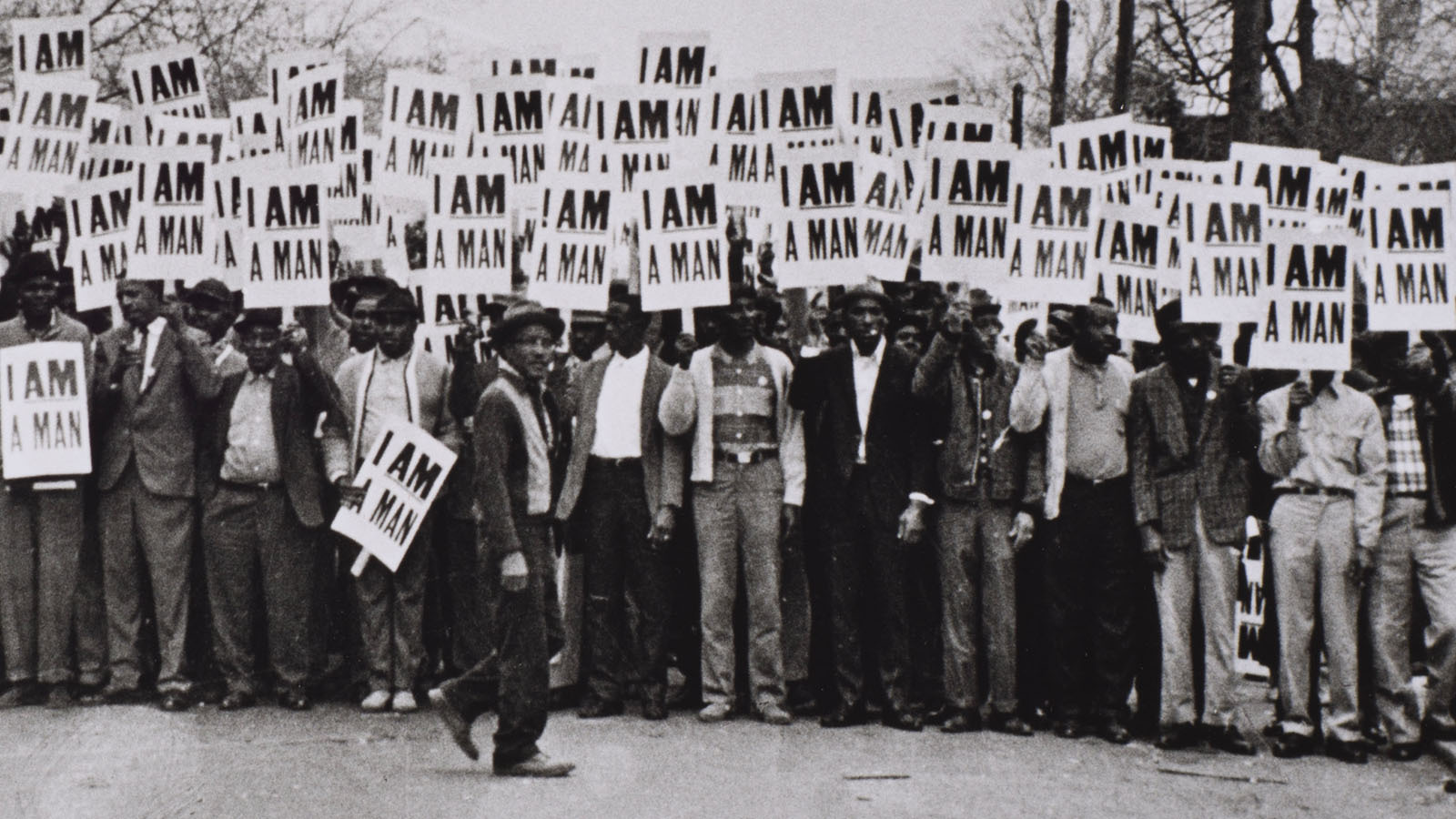Many NFT collections, 1687 included, automatically drop new tokens to their members as gifts. For example, this June 1687 members received tokens from The Withers Art Project. However, you may not see these tokens right away when looking at your OpenSea profile.
Discover how to view your hidden NFTs on OpenSea, and how to unhide them for display.
What is OpenSea?
OpenSea is the largest NFT marketplace, acting as a tool that allows you to interact with NFTs on the blockchain.
You can use it to view NFTs across multiple blockchains, like Ethereum or Solana. You can see the NFTs that a specific user is holding, or explore a collection. For example, 1687’s OpenSea profile shows all of the NFTs minted in our collection. You can also see which NFTs 1687 founder Natasha Bell holds by viewing her profile.
What are hidden NFTs?
Hidden NFTs are NFTs on OpenSea that a user holds but aren’t available for public viewing on their profile.
Sometimes NFTs that you are gifted will automatically go to the hidden section of your OpenSea profile.
OpenSea automatically hides certain NFTs when they are airdropped to your account as a safety feature. Some collections, like 1687, drop additional tokens to their token holders as gifts. Other times, however, spammers may send you an NFT that may link to a malicious website.
When checking your hidden NFTs, it’s important to only interact with tokens from a trusted source.
How do I create my OpenSea account?
To view your hidden NFTs on OpenSea, you’ll need an account. Fortunately, OpenSea makes it easy to connect your wallet and create an account.
To start, you’ll need a Crypto Wallet. OpenSea connects with multiple Crypto Wallets. You can create your account using a digital wallet, or if you have a hardware wallet you can connect it using a tool like MetaMask. Learn more about which Crypto Wallets you can use with OpenSea here.
Once your wallet is connected, head to opensea.io. From there, select the profile icon in the top-right corner of the screen, and select “Profile.” You will be prompted to connect your wallet. Once your wallet is connected, you can customize your username, profile picture, and other settings.
Where can I find my hidden NFTs?
Once you are logged in to your OpenSea account, you can find your hidden NFTs by navigating to your profile. From your profile, beneath your profile picture, open up the dropdown menu under “More.”
In this menu, you should find options such as “Offers Made,” “Offers Received,” etc. At the bottom of this list, select the “Hidden” option. This will show you all the NFTs in your wallet that have been marked hidden.
Please note: For the safety of your account, only interact with hidden NFTs that you trust are from a legitimate collection or source. For example, 1687 Club members may see a hidden NFT from The Withers Art Project.
How do I unhide an NFT?
If there is a hidden NFT in your wallet that you would like to show off, it’s easy to unhide it! Click on the NFT to view it. From there, you can select the menu at the bottom left corner of your NFT marked by three dots. Select “Unhide” from this menu. Your NFT will now be displayed for all to see on your profile.
If you’re interested in hiding an NFT in your wallet, you can use this same menu to hide it.
You can now unhide and hide the NFTs in your collection on OpenSea to create a beautifully curated profile featuring your favorite tokens. Ready to add more to your collection? Learn more about The Withers Art Project.